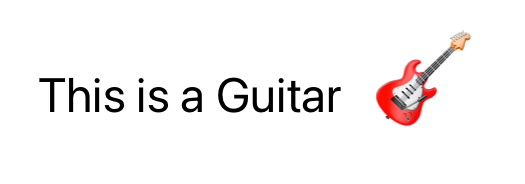How to Add Emojis on a Website
Although not great practice for a company website, I like using emojis for my personal project websites, adding emojis to a website is easy.
Instructions
Find the unicode character of the emoji you want to use.
- Go to emojipedia.org and search for the emoji you want (for this example I searched for guitar)
- Under the emoji click the tab ‘Technical Information’
- Next to ‘Codepoints’ you will see the unicode character for the emoji.
- For example the unicode for the Guitar emoji is
U+1F3B8
Change the unicode
- Remove
U+replace it with&#x - Add a semi colon at the end
; - So
U+1F3B8becomes🎸
Add the HTML
- Add
🎸in the HTML file wherever you want the emoji to be.
Example
HTML
<p>This is a guitar 🎸</p>
Will give you: